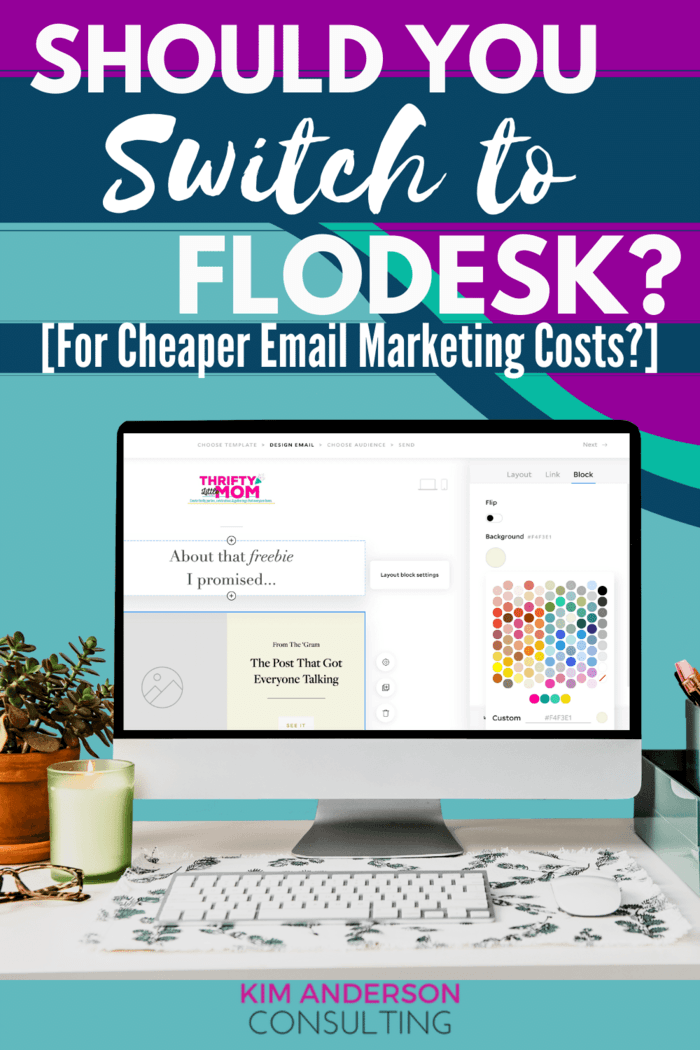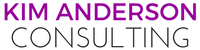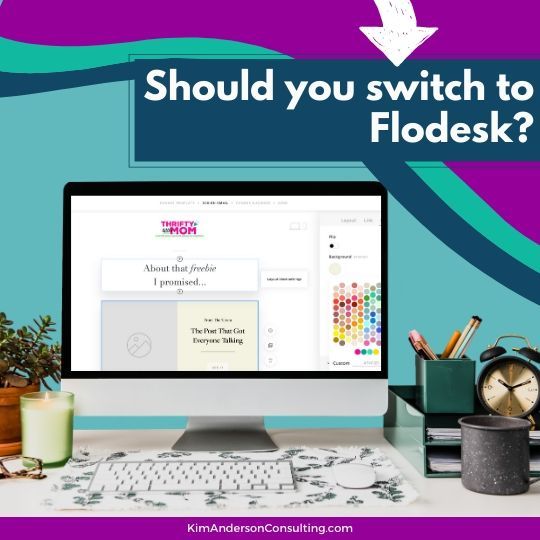I’ve been blogging for over 7 years. In this timeframe I have personally worked with MadMimi, Mailerlite, Convertkit and now Flodesk. I’ve also coached lots of other online content creators and from my experience and theirs I’m going to try to help you decide if switching to Flodesk is worth it for you to join or switch.
This article is geared toward online content creators whose business is mainly blogging. I don’t believe that Flodesk is for everyone and so this is a very transparent review where I give you all my REAL opinions.
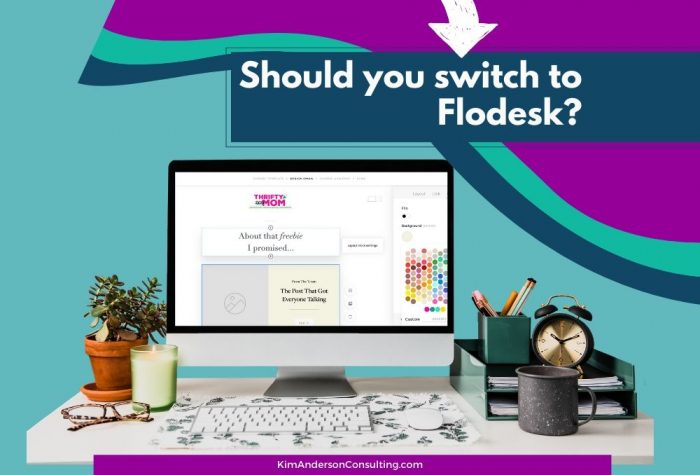
1. How Complicated is it to Switch to Flodesk?
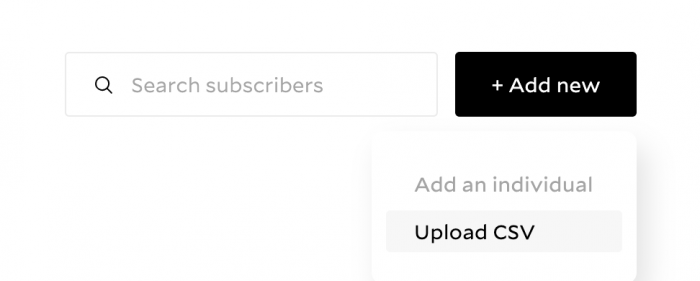
The moving of your email list from one email service to another at it’s core is not hard. You basically download a .csv file from your current service and upload it to your new service.
The parts that make it hard are going through your website to replace all your opt-in forms with the new service forms.
Also, if you have a very complicated funnel system built out on your current email it may take a lot of preplanning and strategy to move. (I talk more about this later in the article).
But if you are just getting started, have a single list of email subscribers and have simple automations/funnels set up (like a welcome sequence), the move will be fairly simple.
Note: People often ask about whether you need to ask your audience to re-optin when you switch but this is more of a behind the scenes move that your email subscribers are totally unaware of . When they opt-in they should be consenting to receive emails from you (no matter what service you are using). The time stamps and opt-in dates usually transfer over on the .csv file.
2. Switch to Flodesk Cost
For many people who are just getting started building an email list, your monthly cost matters. When your blog and list aren’t bringing in any money then those costs start to add up.
Plus most new bloggers end up just HOARDING email subscribers because they haven’t learned about copyrighting, selling or launching to their email list to make it profitable.
That would be fine except that once you get past the FREE or low cost subscriber number threshold your email marketing bill is going to start jumping. The side effect of this is that people begin to constantly cleanse their list instead of doing something with it.
So if you find yourself in the boat of wanting to keep your email marketing costs low— FOREVER— then at this time, Flodesk seems like a viable option because they offer $39 per month LIFETIME. And if you use a referral code like the one I have, you get to try it for a month, and then it’s $19 per month LIFETIME.
Cost Pros:
- $39 for unlimited subscribers and unlimited email sends make this a straightforward “no catch” kind of email service.
- They also usually give you one month free to try it out before you opt-in to pay the monthly fee. Again, if you use my referral link you can get it for $19 lifetime with or without a free trial.
Cost Cons:
- Right now, you get what you pay for in regards to what other advanced features that email services provide. This email service appears to be slowly but surely adding advanced features.
- At this point, they have very basic functions, automation, integrations and not as much reporting as you can expect from other email services.
3. Flodesk Appearance
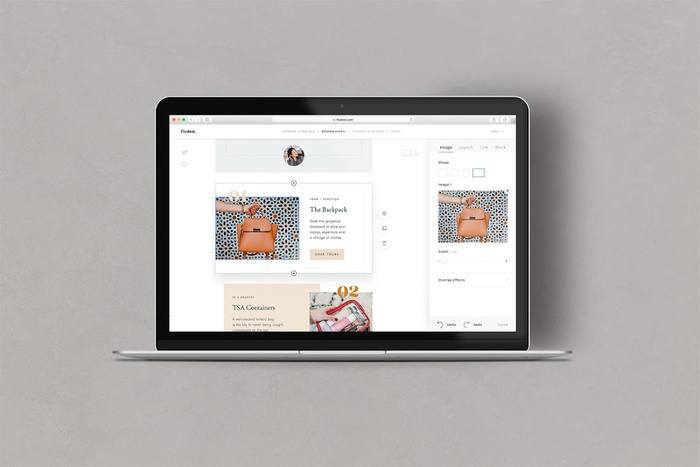
So the one thing that I feel Flodesk does REALLY REALLY well is allow you to create gorgeous emails. Not only are they gorgeous but they have HIGH deliverability. This means that you can load it with pictures and links and not worry so much about email inboxes tossing you into the spam folder.
This seems to be slightly problematic with other email services. But Flodesk built everything around the idea that you can have beautiful emails that still make it into your subscribers inboxes.
This is the reason that I use Flodesk for my Thrifty Little Mom blog. I need to have emails that look pretty. Also, I get really excited about creating my weekly emails in Flodesk because it has a high creative element.
If your blog is high in the visual territory this can be an amazing email service for your brand and user experience.
- DIY Blogs
- Fashion Blogs
- Beauty Blogs
- Lifestyle Blogs
- Niche Blogs
Flodesk Appearance Pros:
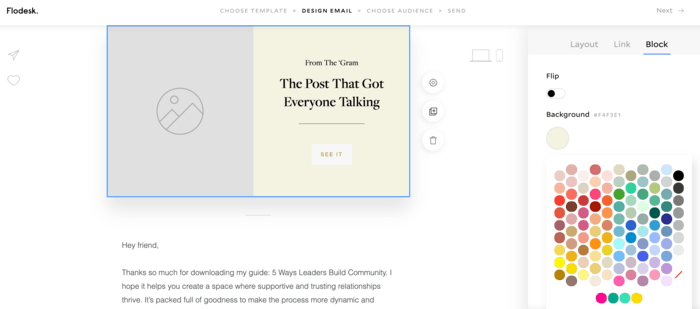
- Flodesk has a very minimalist approach to most of the forms you can choose from. They give you very basic options of Pop-Up with Image, Pop-Up Without Image, Ribbon Banner, Inline with Image & Full Page with Image.
- Flodesk has a lot of “done for you” email templates so that all you have to do is swap the photos and texts for your own things and you are good to go.
- Flodesk email composition works as a block editor so you can customize it with any of their drag and drop options. You can delete and add blocks to your heart’s content.
- Everything highly customizable including fonts, colors, and links. You can make it all match your brand perfectly and to me, that’s one of the funnest parts of using this service! Plus it remembers the brand colors I put in for easy reference.
Flodesk Appearance Cons:
- I have found that integrating the forms with 3rd party software like Thrive Leads can be fickle but I’ve seen it work for plenty of people.
- Flodesk won’t show the image on your form from the Mobile view. They say that if you change the size smaller than a certain number that it will work but I’ve haven’t been able to get that feature to work.
- The pre-made blocks are able to be edited in certain ways but not in other ways like image sizes and cropping.
- Flodesk doesn’t have a plugin yet which means that you are going to need manually embed the form that you create into each post rather than being able to blanket assign forms like you can do with something like Converkit.
Note: One option for getting Flodesk forms to appear without having to manually embed in individual posts is use a plugin like AdInserter.
4. Flodesk Usability
When I refer to usability, I’m referring for how easy the software is to use, navigate and create in for you.
Prompted Formatting
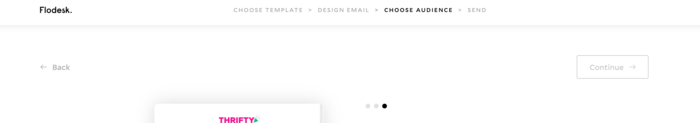
One thing that I really liked about Flodesk is that it is extremely user friendly. In almost every thing you can create on Flodesk they prompt you through each step every single time. The steps to complete anything in Flodesk are usually outlined at the top of the page (see image above).
The reason that I like that feature is that a lot of other email marketing services have a “block” style editor where most of the formatting options are found in a “side-bar” section.
And yes you can go section by section in the sidebar but let’s be honest, sometimes we skim and sometimes we don’t know what the heck some of that stuff in the sidebar means.
So when you create email with other services it can be easy to skip important formatting options.
Uncomplicated Navigation
One thing that is interesting to me is that I often feel like Email Marketing Software like Convertkit and Dripp are expensive because they are really powerful.
But I feel like most beginner and intermediate bloggers who aren’t ready for the advanced options are paying a premium for features they will never use, or won’t use anytime soon.
When I think of Flodesk, I think of their simple, minimal dashboard. What you see is pretty much what you get. What you are prompted to complete is what there is to complete.
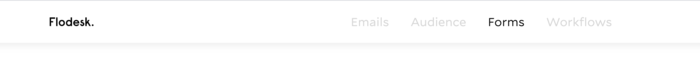
You have four categories to work with- emails, audience, forms and workflows.
So with that being said, if you are looking for a beautiful email without a complicated interface, then Flodesk will be perfect for you.
5. Flodesks Ability to Automate
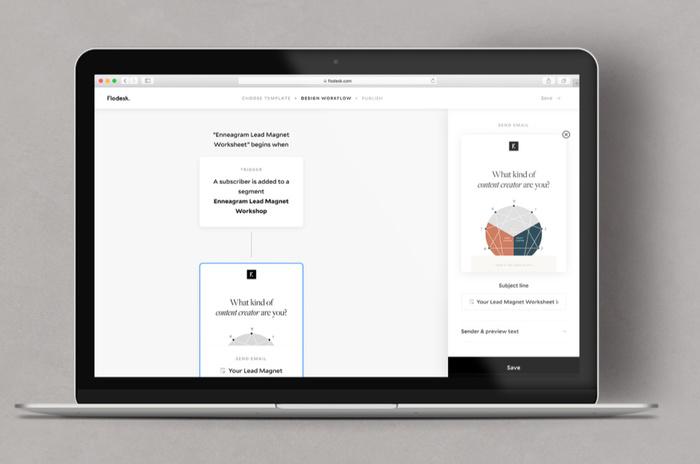
So one feature of email marketing that most people want is the ability to automate emails. This means that you can set up pre-written emails that are triggered by some action and auto-send to the subscriber. This is a big consideration for some who are considering the switch to Flodesk.
Most email marketing services offer this tool. Some bloggers set up these automations in extreme details with services like Dripp and Convertkit. If you have a lot of these automations pre-created and running, moving to another service is going to be a pain.
Flodesk Automation Pros:
- Flodesk has pre-created, “done for you” funnel templates already created so you can just add your details and go.
- Flodesk let’s you make your own funnels.
- Flodesk has a very simple approach to funnel creation without lots of extra bells and whistles making it straight forward to create funnels.
Flodesk Automation Cons:
- As far as I can tell, the ONLY way to trigger automation in Flodesk is when someone subscribes to a segment.
- Tagging in my opinion is not as straight forward and intuitive as other email services.
- Automations are a very simple. For example, in Convertkit you could create an automation that has more than one trigger. Flodesk is a single trigger.
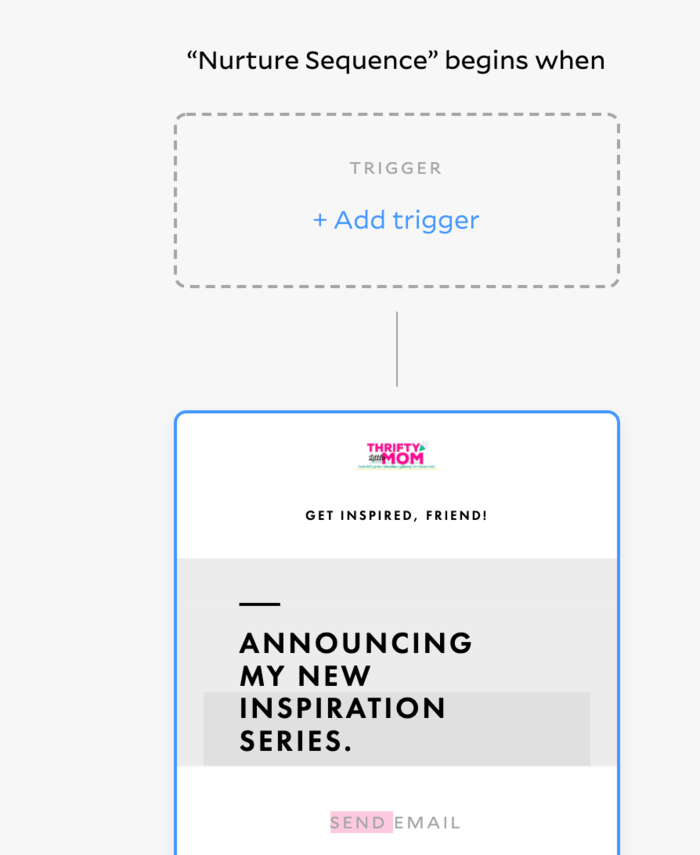
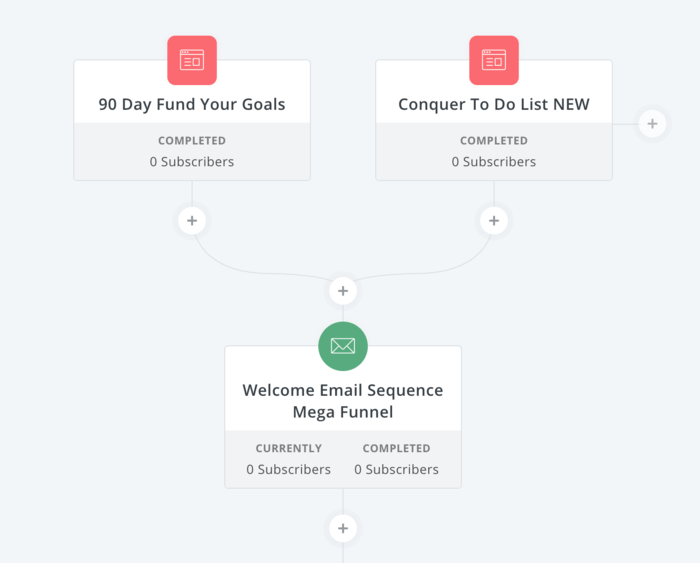
6. Flodesk Reporting
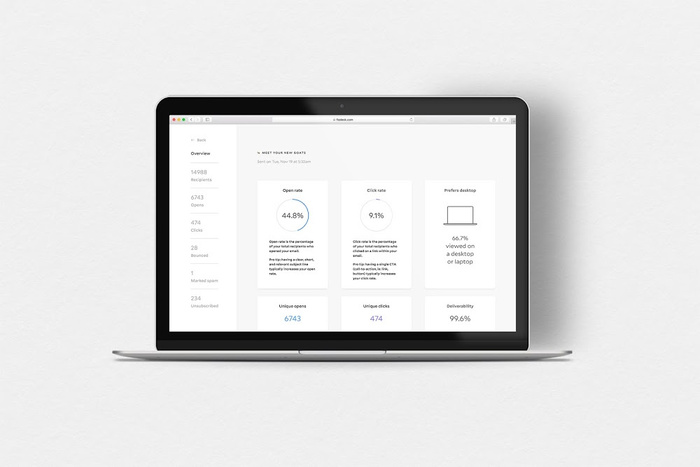
Most email marketing services will give you detailed information and numbers so you understand how well something you send or create preforms.
Understanding these numbers is important to help you make predictions, to help you know what to improve and what worked.
Flodesk Reporting Pros:
Flodesk does have detailed analytics associated with the emails that you send out to your list which great!
Flodesk Reporting Cons:
What I’m not in love with is that they don’t display conversion rates on opt-in forms. When you look at a form, you can only see how many total signups you’ve had and it doesn’t report the conversion percent which I feel is important for understanding how well that form is preforming. I hope they improve that in the future.
7. Flodesks Ability to Integrate
One perk of working with an email marketing service that has lots of integrations is that it helps automate and organize more of what you do. Especially if you are doing a lot of automated selling via emails.
Integrations basically allow two apps or software services to talk to each other seamlessly.
For example, I still use Convertkit for my coaching business because I need it to integrate with Thinkific, Leadpages, Sendowl and Acuity.
At this time, Flodesk only integrates with Shopify. I hope that this is one area that improve over time. If you are already using Zapier, then you can get Flodesk to work with other apps. But for some people that might not be worth the extra cost of Zapier.
Concluding Thoughts on the Switch to Flodesk
I think the most important question I had to ask myself when I consider whether or not to switch to Flodesk my main blog to Flodesk was did I want to be an early adopter of something. I decided that based on that price point it was worth it.
It appears that over time Flodesk will continue to add features that will make them more and more competitive with other email providers. If they continue to up their game and keep the price point as promised it’s a no brainer for me.
In this case, Flodesk meets the needs that I have for my blog business because for Thrifty Little Mom I need to be able to do a few basic things including:
- Collect Emails
- Redirect People After Opting In to sales pages.
- Send Beautiful Emails to my list.
- Have a simple welcome sequence for each new subscriber.
- Have the ability to sell through my emails.
- Drive traffic from my email to blog.
And Flodesk does all those things pretty darn well for $19 per month.
You’ll want to think about your own online business needs and decide if it’s a good option for what you need to grow and maintain your own online business.
I initially moved my Just Keep Blogging list to Flodesk but then decided to leave it in Convertkit because I already had my automations, tags and integrations too interwoven to change over.
I believe that Flodesk is great option for anyone who falls into one or more of these categories:
- Wants email marketing software to be easy to use.
- Wants emails to be deliverable and beautiful.
- Doesn’t need lots of integrations.
- Doesn’t need advanced funnel systems set up (unless you use Zapier).
- Already uses Zapier.
- Hoards email subscribers (for now anyway).
- Mainly sends emails via RSS.
- Mainly sends emails to drive traffic back to their blog.
- Only needs a basic funnel.
- Has a simple email sales strategy.
- Is getting close to having to pay more than $20 per month for their current service.
If you want to play around with it and see if you like it, consider using my referral link to get a month free, and then if you like it you can join at $19 per month.